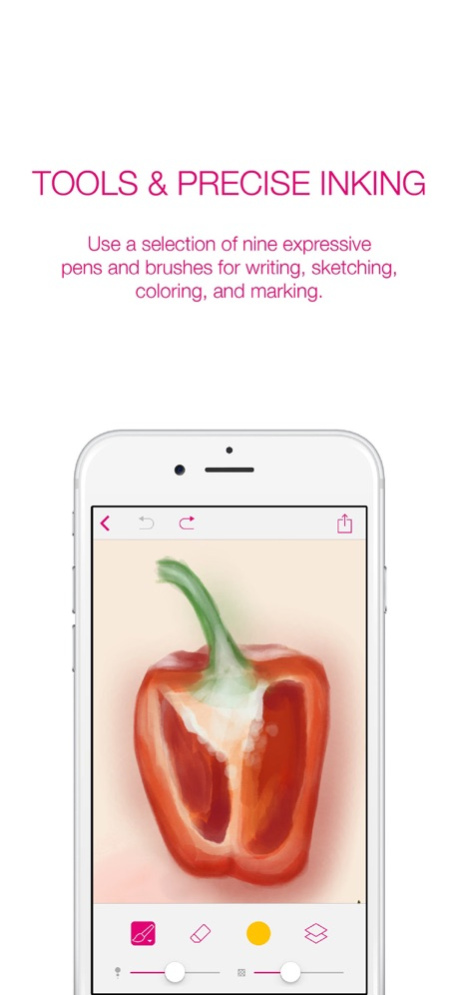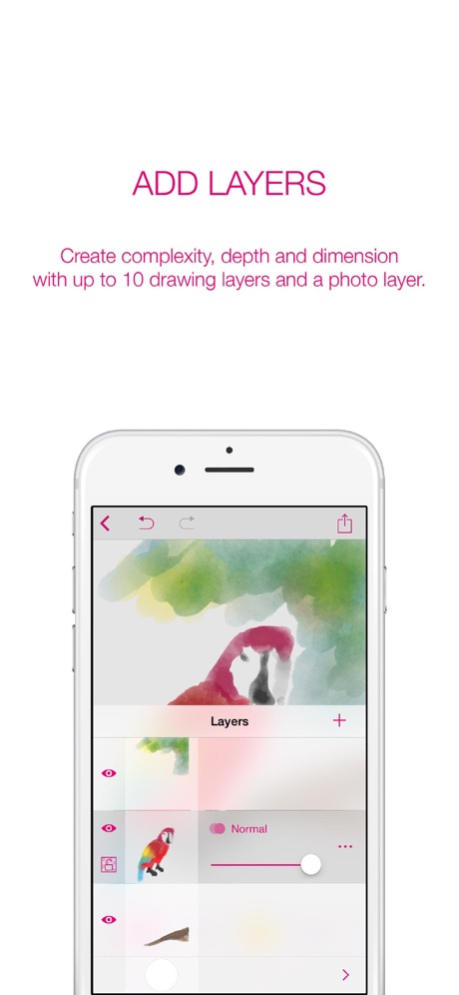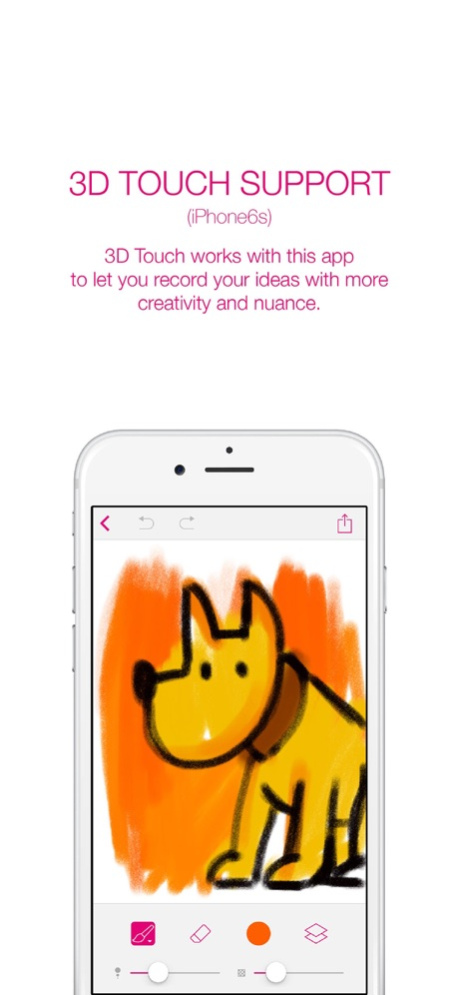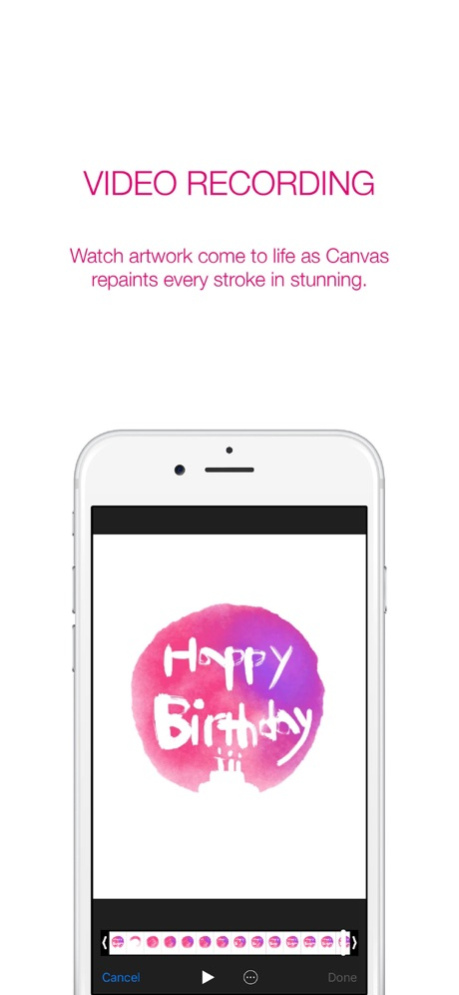UBrush - Draw a life 1.5.3
Continue to app
Free Version
Publisher Description
Create expressive drawings and paintings without opening a sketchbook. Taking notes, sketching, and drawing is as straightforward and simple as using real pen and paper.
TOOLS & PRECISE INKING
Use a selection of nine expressive pens and brushes for writing, sketching, coloring, and marking. UBrush´s Universal Ink technology VINCENT-1 gives you the best drawing and writing experience available on your iPhone.
ADD LAYERS
Create complexity, depth and dimension with up to 10 drawing layers and a photo layer. Duplicate, merge, flip, scale and adjust the opacity of each one.
3D TOUCH SUPPORT (iPhone6s, iPhone6s+)
3D Touch works with this app to let you record your ideas with more creativity and nuance. When you’re drawing or jotting down a thought, you can press lightly for finer lines, or more deeply for thicker ones.
VIDEO RECORDING
Watch artwork come to life as Canvas repaints every stroke in stunning. Export HD video files to Photos, iMessage, Mail, iCloud or Adobe CC
FEATURES
Intuitive interface layout enhances your workflow
Full Adobe CC Color Library
250 levels of undo and redo
Lock your layer transparency
Copy and paste layers
Create, merge, clear, delete and adjust opacity of layers
Export to or import from any cloud service extension with iOS 8 Sharing
Export as layered native PSD file, transparent PNG or JPEG
Jan 14, 2020
Version 1.5.3
You can use the brush as a reward for advertising
About UBrush - Draw a life
UBrush - Draw a life is a free app for iOS published in the Office Suites & Tools list of apps, part of Business.
The company that develops UBrush - Draw a life is MinSang Hwang. The latest version released by its developer is 1.5.3.
To install UBrush - Draw a life on your iOS device, just click the green Continue To App button above to start the installation process. The app is listed on our website since 2020-01-14 and was downloaded 6 times. We have already checked if the download link is safe, however for your own protection we recommend that you scan the downloaded app with your antivirus. Your antivirus may detect the UBrush - Draw a life as malware if the download link is broken.
How to install UBrush - Draw a life on your iOS device:
- Click on the Continue To App button on our website. This will redirect you to the App Store.
- Once the UBrush - Draw a life is shown in the iTunes listing of your iOS device, you can start its download and installation. Tap on the GET button to the right of the app to start downloading it.
- If you are not logged-in the iOS appstore app, you'll be prompted for your your Apple ID and/or password.
- After UBrush - Draw a life is downloaded, you'll see an INSTALL button to the right. Tap on it to start the actual installation of the iOS app.
- Once installation is finished you can tap on the OPEN button to start it. Its icon will also be added to your device home screen.